■What is UTX Converter?
UTX Converter is a converter for UTX and other file formats. It can verify the file format structure of a UTX file, and it can convert a UTX file to and from user dictionary formats of some translation applications.
Currently, UTX Converter supports UTX version 1.11.
■What is UTX?
UTX (Universal Terminology eXchange) is a standard format for glossaries. Visit http://www.aamt.info/english/utx/ for the details of the standard.
■List of functions
UTX Converter has the following functions:
- Functions for UTX
- The format check of a UTX file (UTX 1.11)
- Extraction of forbidden terms
- Extraction of the pairs of forbidden terms and approved terms
- Extraction of the pairs of non-standard terms and approved terms
- Conversion function
- Conversion between UTX and a user dictionary (*. txt file) of ATLAS (Fujitsu)
- Conversion between UTX and a user dictionary (*. txt file) of The Honyaku (Toshiba)
- Conversion between UTX and a user dictionary (*.opt file for EJ, *.dic file for JE) of PC/MED/PAT/Legal Transer (Cross Language)
- Conversion from UTX to a text for MultiTerm import
See [Details of functions] for the details of each function.
■Screen shots


■System requirements
UTX Converter supports the following operating systems:
- Windows 7 (32 bit/64 bit)
- Windows 8.1 (32 bit/64 bit)
Conversion results of UTX Converter are confirmed to be compatible with the following translation applications.
- ATLAS V14 (Fujitsu)
- The Honyaku V15 (Toshiba)
- PC-Transer V21 (Cross Language)
Translation software user dictionary file formats are rarely changed. Conversion results might be used for versions that are not stated above if the file format is the same.
Since all applications of the Transer series of Cross Language use the same format, the same dictionary can be used for PC-Transer, MED-Transer, PAT-Transer, and Legal Transer.
■Installation
Decompress the zip file. A folder named UtxConverter is created.
The UtxConverter folder can be placed at a location of your choice.
For example, C:\Program Files (x86)\UtxConverter.

■How to run
Double-click UtxConverter.exe to run the program.
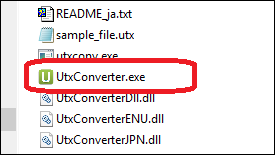
In the English version of Windows, the user interface language of UTX Converter is set to English. In the Japanese version of Windows, the user interface language of UTX Converter is set to Japanese.
■User interface

Each element of the main screen is explained below.
□Menu bar
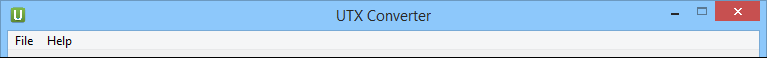
Each menu is displayed in the menu bar at the top of the main screen. See here for the details of menus.
□[File list] list box
![File list [File list]](../images_en/file_list.png)
The [File list] list box at the center of the main screen lists the files to be processed.
A file to be processed can be added to the [File list] list box from [File] > [Add]. A file can also be dragged and dropped into the [File list] list box.
After a conversion process, the following are displayed: whether conversion was successful (the first column), the number of entries read from the input file (the fourth column), the number of entries written into the output file (the fifth column), and the number of errors (the sixth column).
□[Clear all items] button
![[Clear all items] button [Clear all items] button](../images_en/clear_button.png)
The [Clear all items] button in the lower right of the [File list] list box clears the items in the list box.
□[Process Type] drop-down lists
![[Process Type] drop-down lists [Process Type] drop-down lists](../images_en/proc_type.png)
Use the [Process Type] drop-down lists to select the type of process.
Use the left drop-down list to select the file format of the input file(s) (which is currently displayed on the [File list]). Use the right drop-down list to select the format of the output file(s).
□[Execute] button
![[Execute] button [Execute] button](../images_en/exec_button.png)
To perform the process selected in the [Process Type] drop-down lists, click the [Execute] button at the lower right corner of the main screen.
■How to use
(1) Drag and drop the file(s) to process from Windows Explorer.

(2) Use the left [Process Type] drop-down list to select the file format of the input file(s).

(3) Use the right [Process Type] drop-down list to select the file format of the output file(s). The file format of the output file(s) changes depending on the file format of the input file(s).
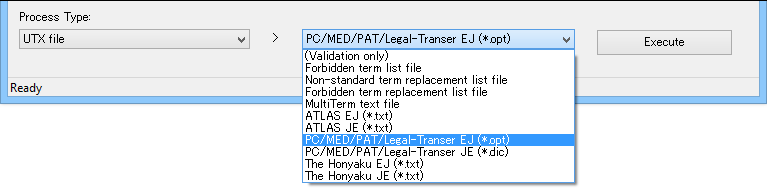
(4) Click the [Execute] button to convert the file(s).
![[Execute] button [Execute] button](../images_en/exec_button.png)
(5) When an error occurs, an error log is saved.

(6) Check the conversion result. Check whether the number of entries that are read and the number of entries that are written are correct. Also, check to see if an error occurred.
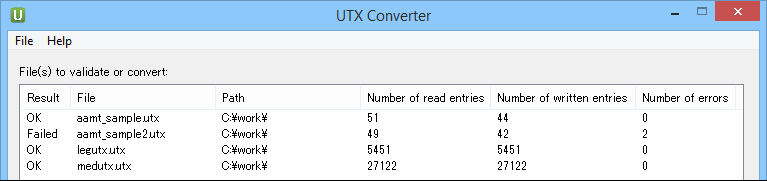
(7) When an error occurs, check the saved error log. Correct the problem, and click the [Execute] button to perform the conversion again.
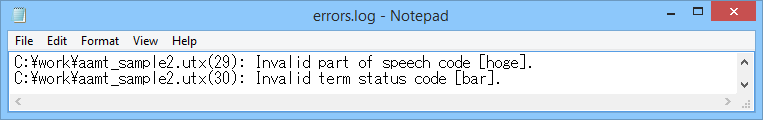
(8) The conversion result (output file) is created in the same folder as the input file.

■Menu
□[File] menu
| Menu | Function |
|---|---|
| Add | Selects the file(s) to process, and adds it to the [File list] list box. |
| Exit | Exits the program. |
□[Help] menu
| Menu | Function |
|---|---|
| Help | Displays the online help file. |
| About | Shows the version information. |
■Details of functions
This section explains conversion functions.
□UTX => (Verification only)
Checks whether a UTX file conforms to the UTX specification.
The following version can be verified.
□UTX => Forbidden term list
Creates a forbidden term list by extracting forbidden terms from a UTX file.
A forbidden term list can be used to search for forbidden terms by using other tools.
Input: UTX file example
#UTX 1.11; en-US/ja-JP; 2015-03-15T19:00:00+09:00; #src <TAB> tgt <TAB> src:pos <TAB> term status mouse <TAB> マウス <TAB> noun <TAB> approved mouse <TAB> ネズミ <TAB> noun <TAB> forbidden window <TAB> ウィンドウ <TAB> noun <TAB> approved window <TAB> ウィンドー <TAB> noun <TAB> forbidden window <TAB> 窓 <TAB> noun <TAB> forbidden
Output: Forbidden term list example
ネズミ <TAB> noun ウィンドー <TAB> noun 窓 <TAB> noun
A forbidden term list is a tab-delimited text file. Each line consists of a forbidden target terms, a tab character, and the part of speech of the target term.
□UTX => Non-standard term replacement list
Creates a non-standard term replacement list by extracting pairs of non-standard terms and approved terms from a UTX file.
A non-standard term replacement list can be used to search and replace non-standard terms with approved terms by using other tools.
Input: UTX file example
#UTX 1.11; en-US/ja-JP; 2015-03-15T19:00:00+09:00; #src <TAB> tgt <TAB> src:pos <TAB> term status color <TAB> 色 <TAB> noun <TAB> approved colour <TAB> 色 <TAB> noun <TAB> non-standard drug store <TAB> 薬局 <TAB> noun <TAB> approved pharmacy <TAB> 薬局 <TAB> noun <TAB> non-standard
Output: Forbidden term list example
colour <TAB> color pharmacy <TAB> drug store
A non-standard term replacement list is a tab-delimited text file. Each line consists of a non-standard source term, a tab character, and an approved source terms.
□UTX => Forbidden term replacement list
Creates a forbidden term replacement list by extracting pairs of forbidden terms and approved terms from a UTX file.
A forbidden term replacement list can be used to search and replace forbidden terms with approved terms by using other tools.
Input: UTX file example
#UTX 1.11; en-US/ja-JP; 2015-03-15T19:00:00+09:00; #src <TAB> tgt <TAB> src:pos <TAB> term status mouse <TAB> マウス <TAB> noun <TAB> approved mouse <TAB> ネズミ <TAB> noun <TAB> forbidden window <TAB> ウィンドウ <TAB> noun <TAB> approved window <TAB> ウィンドー <TAB> noun <TAB> forbidden window <TAB> 窓 <TAB> noun <TAB> forbidden
Output: Forbidden term list example
ネズミ <TAB> マウス ウィンドー <TAB> ウィンドウ 窓 <TAB> ウィンドウ
A forbidden term replacement list is a tab-delimited text file. Each line consists of a forbidden target term, a tab character, and an approved target term.
□UTX <=> ATLAS (Fujitsu)
UTX Converter can convert a UTX file to a user dictionary file of ATLAS. It can also convert a user dictionary file of ATLAS to a UTX file.
The following ATLAS user dictionary file types can be converted from a UTX file. (The user interface names are those of the English version of ATLAS.)
- "Add All" file (*. txt file) that can be registered by [EJ: Add All] of the [Tool] button in the ATLAS Main Window
- "Add All" file (*. txt file) that can be registered by [JE: Add All] of the [Tool] button in the ATLAS Main Window
The following ATLAS user dictionary file types can be converted to a UTX file.
- "Add All" file (*. txt file) that can be registered by [EJ: Extract All] of the [Tool] button in the ATLAS Main Window
- "Add All" file (*. txt file) that can be registered by [JE: Extract All] of the [Tool] button in the ATLAS Main Window
The following is an example of a file in the ATLAS "Add All" text format.
Example of an "Add All" text file for English-Japanese:
名詞-名詞 イベントハンドラ event handler 0 3 動詞-動詞 送る dispatch <助詞 を> <文型 他> 形容-形容 現在の current 副詞-副詞 通常は normally
Example of an "Add All" text file for Japanese-English:
名詞-名詞 イベントハンドラ event handler 0 3 動詞-動詞 送る dispatch <助詞 を> <文型 他> 形容-形容 現在の current 副詞-副詞 通常は normally
□UTX <=> The Honyaku (Toshiba)
UTX Converter can convert a UTX file to a user dictionary file of The Honyaku. It can also convert a user dictionary file of The Honyaku to a UTX file.
The following The Honyaku user dictionary file types can be converted from a UTX file.
- 「テキスト」("Text") file (*. txt file) that can be registered by 英日一括登録 ([English-Japanese batch registration]) of 辞書編集パレット (Dictionary Edit Palette) of The Honyaku
- 「テキスト」("Text") file (*. txt file) that can be registered by 日英一括登録 ([Japanese-English batch registration]) of 辞書編集パレット (Dictionary Edit Palette) of The Honyaku
The following The Honyaku user dictionary file types can be converted to a UTX file.
- 「テキスト」("Text") file (*. txt file) that is created by 英日内容出力 ([English-Japanese content output]) of 辞書編集パレット (Dictionary Edit Palette) of The Honyaku
- 「テキスト」("Text") file (*. txt file) that is created by 日英内容出力 ([Japanese-English content output]) of 辞書編集パレット (Dictionary Edit Palette) of The Honyaku
Example 1: English-Japanese 「テキスト」("Text") format file (an entry is written in two or more lines):
current;adj;(種類 adj)(比較 x);
現在の((日活用 etc));
dispatch;v;(文型 3)(3O n);
送る((日活用 5)(目格詞 を));
event handler;n;(種類 n)(活用語 2)(複数形 s);
イベントハンドラ();
normally;adv;(種類 advf)(比較 more);
通常は();
Example 2: English-Japanese 「テキスト」("Text") format file (an entry is written in a single line):
current;adj;(種類 adj)(比較 x);現在の((日活用 etc)); dispatch;v;(文型 3)(3O n);送る((日活用 5)(目格詞 を)); event handler;n;(種類 n)(活用語 2)(複数形 s);イベントハンドラ(); normally;adv;(種類 advf)(比較 more);通常は();
Example 1: Japanese-English 「テキスト」("Text") format file (an entry is written in two or more lines):
イベントハンドラ;名詞;;
event handler((英品詞 noun)(活用語 2)(発音 V)(複数形 S));
現在の;連体詞;;
current((英品詞 adjective)(発音 C)(比較 N)(修飾 前置));
送る;動詞;(登録 独立)(種類 五段)(受身 可)(可能 不可)(意思性 有)(ている 進行形);
dispatch((英品詞 verb)(発音 C)(過過分 ED)(三単現 ES)(現在分 ING));
kaku{[を]=obj/[に]=to}
通常は;副詞;(種類 程度);
normally((英品詞 adverb)(発音 C)(比較 M));
Example 2: Japanese-English 「テキスト」("Text") format file (an entry is written in a single line):
イベントハンドラ;名詞;;event handler((英品詞 noun)(活用語 2)(発音 V)(複数形 S));
現在の;連体詞;;current((英品詞 adjective)(発音 C)(比較 N)(修飾 前置));
送る;動詞;(登録 独立)(種類 五段)(受身 可)(可能 不可)(意思性 有)(ている 進行形);dispatch((英品詞 verb)(発音 C)(過過分 ED)(三単現 ES)(現在分 ING));kaku{[を]=obj/[に]=to}
通常は;副詞;(種類 程度);normally((英品詞 adverb)(発音 C)(比較 M));
□UTX <=> Transer (Cross Language)
UTX Converter can convert a UTX file to a user dictionary file of Transer series. It can also convert a user dictionary file of Transer series to a UTX file.
- PC-Transer
- MED-Transer
- PAT-Transer
- Legal Transer
The following Transer user dictionary file types can be converted from a UTX file.
- 英日辞書ソースファイル (English-Japanese dictionary source file) (*. opt file) which can be registered by 一括登録 (Batch registration) of 翻訳エディタ (Translation Editor) of Transer
- 日英辞書ソースファイル (Japanese-English dictionary source file) (*. dic file) which can be registered by 一括登録 (Batch registration) of 翻訳エディタ (Translation Editor) of Transer
The following Transer user dictionary file types can be converted to a UTX file.
- 英日辞書ソースファイル (English-Japanese dictionary source file) (*. opt file) which can be registered by 辞書ソース出力 (Dictionary source output) of 翻訳エディタ (Translation Editor) of Transer
- 日英辞書ソースファイル (Japanese-English dictionary source file) (*. dic file) which can be registered by 辞書ソース出力 (Dictionary source output) of 翻訳エディタ (Translation Editor) of Transer
Example: "English-Japanese dictionary source file" format file
event handler(n,*):イベントハンドラ
dispatch(v,*):送る (R)::[ON]{を}[P(to)N]{に}
current(a,*):現在の (O)
normally(adv,*):通常は
Example: "Japanese-English dictionary source file" format file
*イベントハンドラ/N/ + ="event handler"/N/C/ *送る/V/R5/ +1が 2を 3に =1 dispatch/V/ 2 to 3 *通常は/D/ +$/M_S/ =normally/D/jprep/ *現在の/A/OO/ +1が =1 be/V/ current/A/ATTR/PREP/
□UTX => MultiTerm (SDL)
Converts from UTX to a text file for MultiTerm import.
Example: Text for MultiTerm import
English (United States) <TAB> Japanese (Japan) <TAB> Part of Speech (source) <TAB> term status mouse <TAB> マウス <TAB> noun <TAB> approved mouse <TAB> ネズミ <TAB> noun <TAB> forbidden window <TAB> ウィンドウ <TAB> noun <TAB> approved window <TAB> ウィンドー <TAB> noun <TAB> forbidden window <TAB> 窓 <TAB> noun <TAB> forbidden color <TAB> 色 <TAB> noun <TAB> approved colour <TAB> 色 <TAB> noun <TAB> non-standard drug store <TAB> 薬局 <TAB> noun <TAB> approved pharmacy <TAB> 薬局 <TAB> noun <TAB> non-standard
Glossary Converter can directly convert between a UTX glossary and a MultiTerm termbase (*.sdltb) without importing to a text file.
■Change history
See here for the change history.
■License
This application is released under the terms of the MIT license. Refer to LICENSE.txt for details.
■Download
UTX Converter is distributed on the following page.
http://sourceforge.net/projects/utxconv/files/
The source code is distributed on the following page.
http://sourceforge.net/p/utxconv/Git/
■About the version number
The version number of UTX Converter consists of the version of the UTX specification currently supported, and the release number of UTX Converter.
It is noted in the form of Ver.w.x.y.z, where w.x indicates the version of the UTX specification and y.z indicates the release number of UTX Converter.
For example, in case of Ver.1.11.0.1, 1.11 indicates that this version supports UTX 1.11 specification, and 0.1 indicates that this version is the initial release of UTX Converter.
■Author
Working Group 3 (Sharing/Standardization)
Committee for Seeking Future Direction of MT
AAMT (Asia-Pacific Association for Machine Translation)
http://www.aamt.info/
■Contact
Contact us from here.